To create a filterable output with Toolset Types and Views, there are a few things to keep in mind. This is not meant to be exhaustive, just some tips that might save some time. If you don’t need filtering, read this approach instead. If you need help, contact Kristin.
- You can’t see the filtering options unless you turn them on in the Screen Options tab. This can be frustrating until you realize it.
- You can turn off the blocks editor in Toolset settings: /wp-admin/admin.php?page=toolset-settings even if the plugin you installed is the one with Blocks in the name.
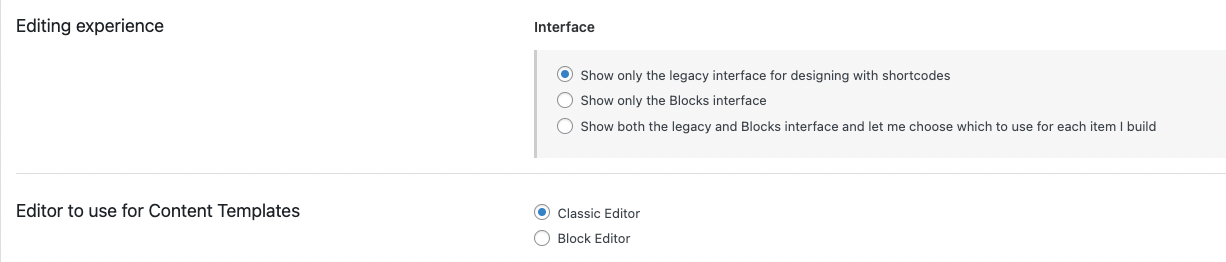
- While you are there, you may want to turn on bootstrap as this is really handy in building the output:
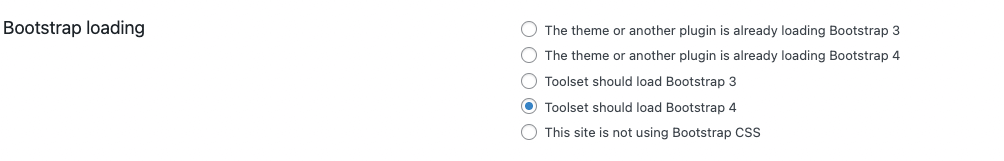
- Both search and pagination and the content template have bootstap buttons so that it’s easy to add grids:
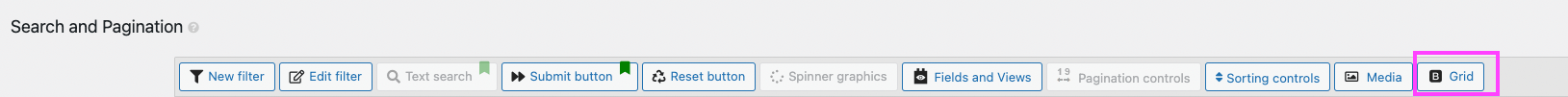
- When you go to add the shortcode to elementor, it’s easiest to add it to a virgin page first and then copy it into the shortcode element.




