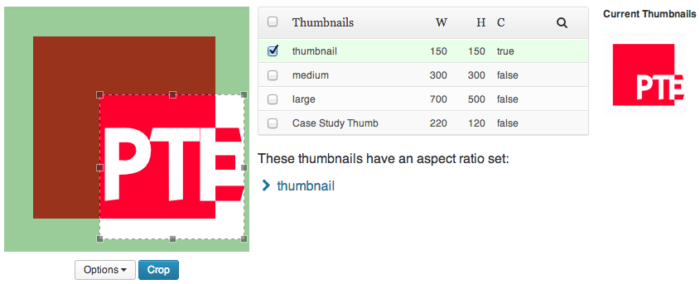WordPress uses thumbnail images for lots of things, including to accompany blog posts as on our blog page. These images are automatically cropped from whatever larger image you upload, so that they are all a uniform shape. This is great, except when it isn’t. Sometimes cutting a square out of the middle of an image gives you a useful and compelling snippet, but sometimes it ends up being a part of the image that can’t stand alone (like just a picture of someone’s butt, for example). In the media library, you can go into edit the image, and apply whatever changes you make just to the thumbnail, and this is useful. But it only takes you so far. A lot of themes have many additional image sizes specified in the theme files, and the built in image editor in WordPress doesn’t allow you to treat each image size as a separate case and to crop them independently.
Enter our newfound favorite plugin: Post Thumbnail Editor. It allows you to quickly and easily crop any and all sizes of images in your media library, and each of the crops can be tailored to the dimensions of the image. Sweet!